Manual Verification
For applicants using manual verification
If your project is not centered on a GitHub repository, or you can't get the automated verification system to work, you can request manual verification.
What To Expect
One of our team members will manually review your application, so providing as much detail as possible is very helpful.
What We're Looking For During Manual Verification:
In addition to our acceptance criteria, we're looking at...
Clear Project Information
Tell us who you are and why you're interested in fiscal hosting. with us. Please avoid generic copy-pasting — give us a personal, descriptive look into your project's goals and future plans and how fiscal hosting fits into that.
Your Project's Online Presence
Provide us links to your repos, website, and social media accounts. This helps us get a full picture of your activity and community.
Alignment with OSC's Acceptance Criteria
Most importantly, make sure your project meets our eligibility criteria before applying
How To Apply Via Manual Verification
Agree to the terms of fiscal sponsorship
Click 'Request manual verification'
Proceed to create your Collective and await manual review
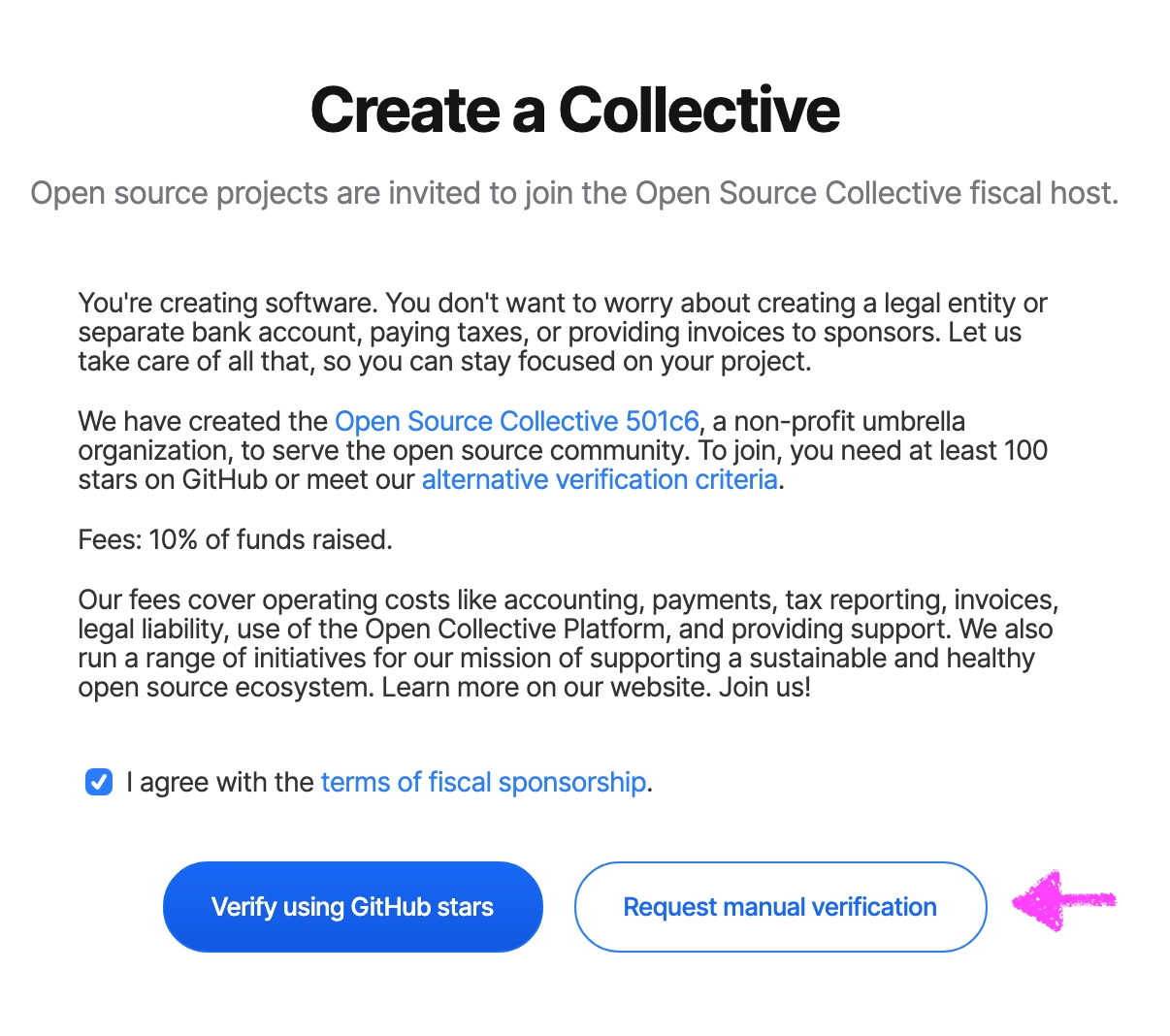
What Happens Next?
If we have questions, we may reach out to you to request additional information. If we do, we will likely mesage you via the application itself, so keep an eye on it. You should receive a notification email but be sure to check your Spam folder for correspondence as well.
If your application is approved, congratulations! Once you've set up your Collective's Open Collective page, you can begin accepting contributions.
If your application is rejected, we almost always inform as to why. You are welcome to reapply in the future once you either meet the requirements or if you make any possible adjustments.
Last updated
